LinkedIn Ads Landing Page Optimization: B2B Conversion Strategies That Work

LinkedIn Ads offer unparalleled access to B2B decision-makers, but they come with a price: CPCs that are 2-3x higher than other platforms, often ranging from $5-$15 per click. When you’re paying premium prices for premium traffic, poor landing page optimization doesn’t just hurt your conversion rate—it destroys your ROI.
The harsh reality? Most LinkedIn Ads campaigns waste 60-70% of their budget on mismatched landing pages. Advertisers spend thousands attracting CTOs, Marketing Directors, and enterprise buyers, only to send them to generic landing pages that ignore their professional context. The result: high bounce rates, low conversion rates, and budget waste that compounds with every click.
But here’s the opportunity: LinkedIn traffic converts differently than other platforms. These visitors are in a professional mindset, researching during work hours, and making business decisions with organizational budgets. When you optimize your landing pages specifically for LinkedIn’s B2B audience—matching professional tone, addressing committee-based buying, and building enterprise trust—conversion rates can improve by 200-340%.
Table of Contents
Open Table of Contents
- Why LinkedIn Ads Are Different from Other Platforms
- The B2B Buyer Journey on LinkedIn
- LinkedIn Audience Targeting to Landing Page Match
- Professional Design That Builds B2B Trust
- Lead Generation Form Best Practices for LinkedIn Traffic
- Case Study: SaaS Company 340% Improvement
- LinkedIn Conversion Tracking Setup
- Mobile Optimization for On-the-Go Executives
- Key Takeaways: LinkedIn Ads Landing Page Optimization Checklist
- Start Optimizing Your LinkedIn Landing Pages Today
Why LinkedIn Ads Are Different from Other Platforms
LinkedIn isn’t just another advertising channel—it’s a fundamentally different environment that demands a specialized approach to landing page optimization.
The Professional Context Advantage
When users click your LinkedIn Ad, they’re in a professional mindset. They’re not scrolling for entertainment like on Facebook or searching for quick answers like on Google. They’re networking, researching business solutions, and evaluating vendors. This context creates unique opportunities:
- Higher intent for B2B solutions: Users expect business-focused content
- Longer consideration cycles: Multiple visits before conversion are normal
- Committee-based decision making: Your landing page must address multiple stakeholders
- Professional tone expectations: Casual or aggressive marketing falls flat
The Premium Traffic Tax
LinkedIn CPCs are significantly higher than other platforms for good reasons:
- Audience quality: You’re reaching decision-makers with purchasing authority
- Targeting precision: Job titles, company size, seniority, and industry filters
- Less competition: Many advertisers avoid LinkedIn due to cost (their mistake)
- Higher lifetime value: B2B customers typically have 5-10x higher LTV than B2C
Average CPC Comparison:
- Google Ads: $2.69
- Facebook Ads: $1.72
- LinkedIn Ads: $5.61
- LinkedIn B2B SaaS: $8-$15
With CPCs this high, every percentage point of conversion rate improvement has massive ROI impact. A landing page optimization that increases conversions from 2% to 4% effectively cuts your cost per lead in half.
Desktop-First Traffic Patterns
Unlike social platforms where mobile dominates, LinkedIn traffic is 60% desktop. Why? Because professionals are researching solutions during work hours on their work computers. This creates opportunities:
- More screen real estate: You can include comprehensive information without mobile scroll fatigue
- Better form fill rates: Desktop users tolerate longer forms for high-value content
- Multi-tab research behavior: Visitors often open multiple resources simultaneously
- Copy-paste functionality: Easy to share links with colleagues or save information
However, don’t ignore mobile—40% is still substantial, and executives often review content on tablets during commutes or downtime.
The B2B Buyer Journey on LinkedIn
Understanding how B2B buyers use LinkedIn changes how you structure landing pages.
The Three-Phase Research Process
Phase 1: Problem Awareness (Early Stage)
LinkedIn is often where B2B buyers first identify that their current solution isn’t working. They’re reading thought leadership, following industry influencers, and engaging with educational content.
Landing page implications:
- Lead with problem identification and pain points
- Offer educational content (whitepapers, guides, research)
- Minimize friction—email-only form fields
- Position as thought leader, not vendor
Phase 2: Solution Exploration (Middle Stage)
Now they’re actively comparing approaches and vendors. They’re clicking ads for specific solutions, reading case studies, and evaluating features.
Landing page implications:
- Feature comparison tables and differentiation
- Industry-specific case studies with metrics
- Demo videos or interactive product tours
- Progressive profiling forms (job title, company size)
Phase 3: Vendor Evaluation (Late Stage)
The buying committee is narrowing options. They need ROI calculators, security documentation, implementation details, and pricing transparency.
Landing page implications:
- ROI calculators and business case builders
- Security and compliance documentation (SOC 2, ISO, GDPR)
- Implementation timeline and support information
- Testimonials from similar companies and roles
Multi-Stakeholder Decision Making
Unlike B2C purchases where one person clicks “Buy Now,” B2B purchases involve 6-10 stakeholders on average. Your landing page must address multiple personas:
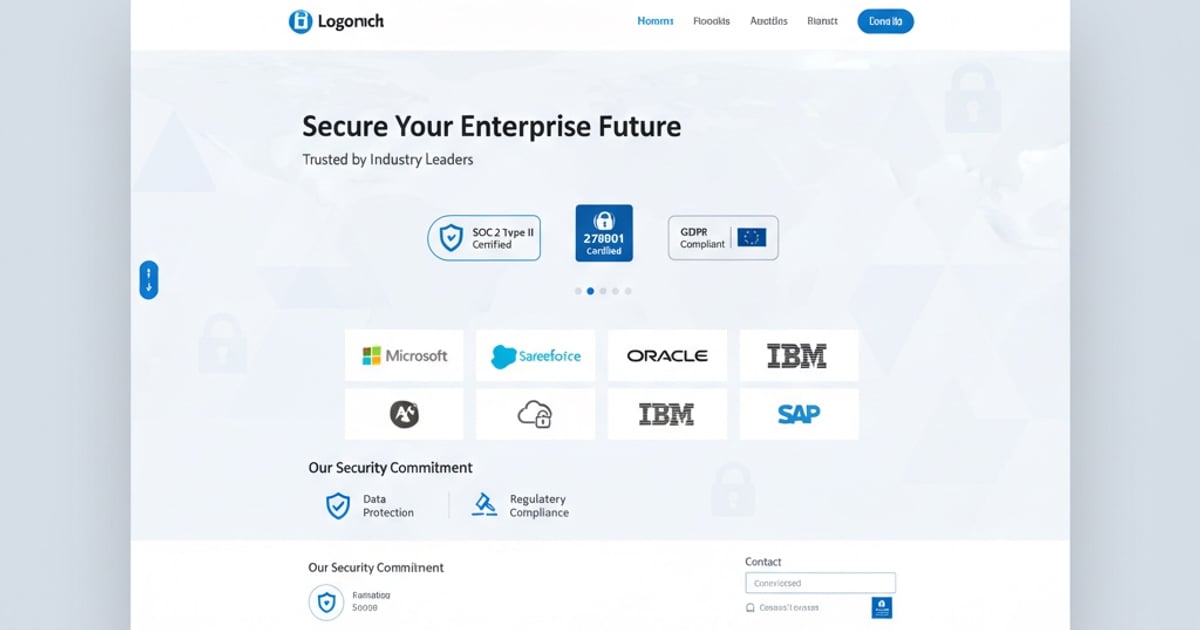
The Buying Committee:
- Economic Buyer (C-suite): ROI, strategic value, risk mitigation
- Technical Buyer (Engineering/IT): Integration, security, scalability
- User Buyer (Department Manager): Usability, workflow improvement, team adoption
- Procurement: Contract terms, pricing, compliance
Landing page strategy: Create content sections that address each persona:
- Executive summary with ROI highlights (top of page)
- Technical specifications and integration details (expandable sections)
- User testimonials and workflow demonstrations (middle)
- Pricing transparency and security documentation (bottom/linked)
LinkedIn Audience Targeting to Landing Page Match
LinkedIn’s powerful targeting options are wasted if your landing page doesn’t reflect that targeting precision.
Job Title and Seniority Personalization
LinkedIn lets you target by specific job titles and seniority levels. Your landing page should acknowledge this:
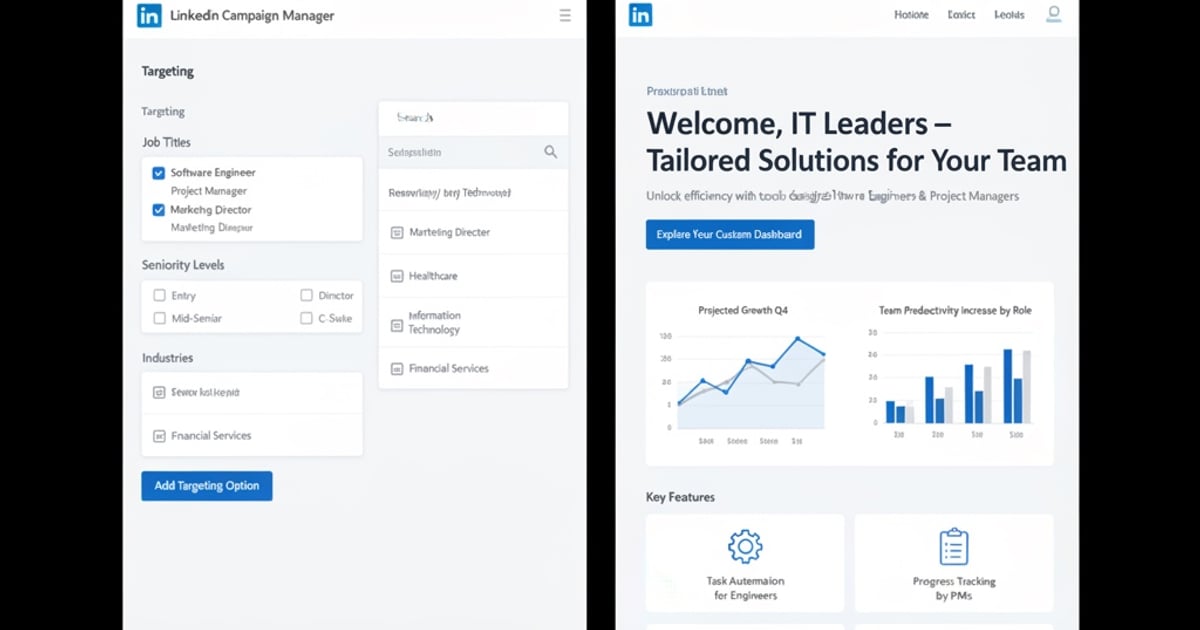
Example: Targeting CMOs vs. Marketing Managers
Ad targeting CMOs → Landing page headline: “How Enterprise CMOs Are Cutting Customer Acquisition Costs by 40%”
Ad targeting Marketing Managers → Landing page headline: “Prove Marketing ROI to Your C-Suite with Data-Driven Attribution”
Same product, different messaging based on role priorities.
Industry-Specific Messaging
LinkedIn’s industry targeting (Technology, Financial Services, Healthcare, etc.) enables deep personalization:
SaaS Industry Landing Page:
- Case studies from SaaS companies (Slack, Zendesk, HubSpot)
- Metrics relevant to SaaS (MRR, churn rate, LTV/CAC)
- Integration mentions (Salesforce, Stripe, Intercom)
Financial Services Landing Page:
- Compliance emphasis (SOC 2, PCI-DSS, GDPR)
- Risk mitigation and security features
- Case studies from banks and insurance companies
Manufacturing Landing Page:
- Supply chain optimization benefits
- ERP integration capabilities
- ROI in cost savings and operational efficiency
Company Size Alignment
A startup and a Fortune 500 company have different needs:
Targeting 1-50 employees:
- Emphasize ease of setup and low initial cost
- Self-service onboarding and trial offers
- Quick time-to-value (days, not months)
Targeting 1,000+ employees:
- Enterprise support and dedicated account management
- Custom integration and white-glove onboarding
- Security certifications and SLAs
- Volume pricing and negotiated contracts
Pro tip: Use dynamic content and UTM parameters to automatically adjust landing page messaging based on LinkedIn targeting. Adaptly’s AI-powered personalization can automatically adapt your landing page content based on the visitor’s LinkedIn profile data passed through campaign URLs.
Professional Design That Builds B2B Trust
B2B buyers are risk-averse. Poor design signals amateur operation and increases perceived risk.
Visual Credibility Signals
What works on LinkedIn-sourced traffic:
- Clean, professional layouts with ample white space
- Corporate color palettes (blues, grays, subdued greens)
- High-quality photography of real people (not cheesy stock photos)
- Data visualizations and charts for credibility
- Professional typography (sans-serif fonts, appropriate sizing)
What hurts conversions:
- Overly aggressive CTAs (“BUY NOW!”, “LIMITED TIME!”)
- Consumer-focused design (bright colors, playful imagery)
- Cluttered layouts with competing visual elements
- Low-quality images or generic stock photography
Trust Badges and Social Proof
For B2B landing pages, certain trust signals dramatically increase conversion rates:
Top-performing trust elements:
-
Customer Logos (place prominently)
- Focus on recognizable brands in their industry
- Group by industry or company size if relevant
- Include “Trusted by X companies” with logos
-
Security Certifications
- SOC 2 Type II, ISO 27001, GDPR compliance
- Display badges in footer or security section
- Link to full documentation for enterprise buyers
-
Case Studies with Metrics
- Real company names (not “A Fortune 500 retailer…”)
- Specific metrics (not “Significant improvement…”)
- Before/After comparison with attribution
-
Testimonials from Similar Roles
- Include job title, company, and headshot
- Match testimonials to visitor’s role when possible
- Focus on business outcomes, not features
-
Third-Party Validation
- G2, Capterra, TrustRadius ratings
- Industry awards and recognitions
- Media mentions from credible publications
Example testimonial structure:
“We reduced our customer acquisition cost by 38% in the first quarter after implementing [Product]. The ROI was evident within 6 weeks.”
— Jennifer Martinez, VP of Growth Marketing at TechCorp (Series B SaaS, 150 employees)
Notice the specificity: exact metric (38%), timeframe (first quarter, 6 weeks), role, company type, and size.
Professional Content Structure
B2B buyers want information, not fluff. Structure content for scanability:
Header hierarchy:
- H1: Primary value proposition (benefit-focused)
- H2: Main sections (problem, solution, proof, action)
- H3: Subsections within features or benefits
- H4: Specific details or technical specifications
Content elements that work:
- Executive summary at the top (3-5 bullet points of key benefits)
- Feature-benefit pairings (not just feature lists)
- Expandable sections for technical details (keeps page scannable)
- Comparison tables for feature differentiation
- FAQ sections addressing common objections
Lead Generation Form Best Practices for LinkedIn Traffic
Form optimization for LinkedIn traffic differs from other channels due to higher-quality leads and professional context.
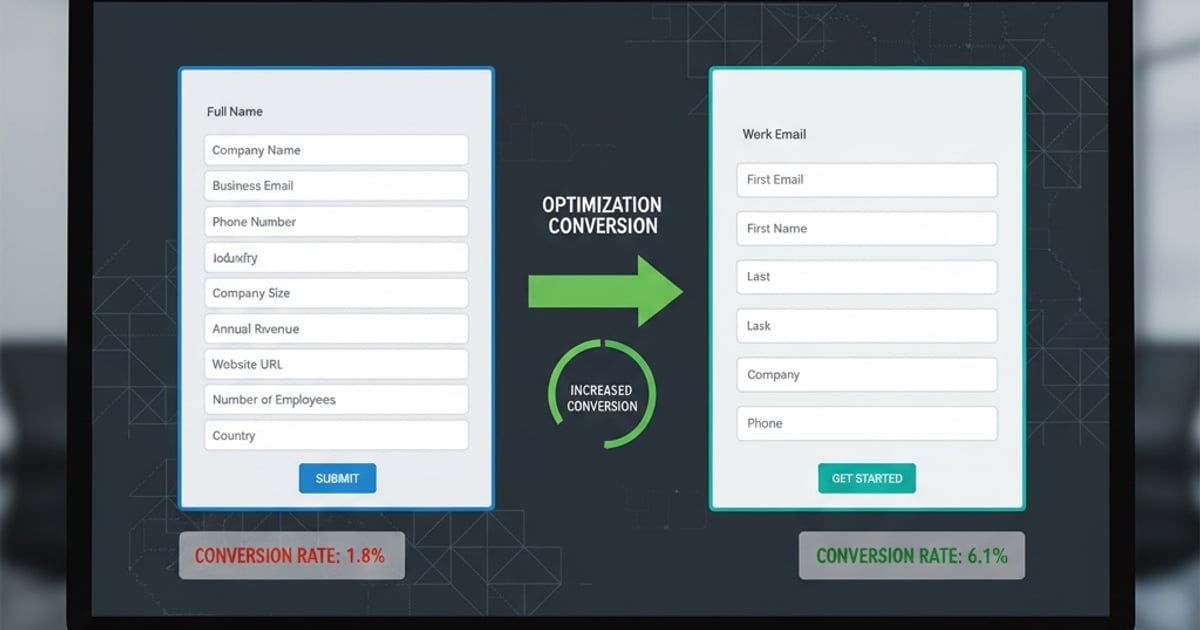
The LinkedIn Lead Gen Forms Dilemma
LinkedIn offers native Lead Gen Forms (forms within the LinkedIn platform) vs. sending traffic to external landing pages. Each has tradeoffs:
LinkedIn Lead Gen Forms:
- ✅ Pre-filled with LinkedIn profile data (low friction)
- ✅ Higher conversion rates (often 3-5x higher)
- ✅ Mobile-optimized automatically
- ❌ Lower lead quality (easier to convert = less qualified)
- ❌ Limited customization and branding
- ❌ Can’t track full website behavior
External Landing Pages:
- ✅ Full control over branding and messaging
- ✅ Higher lead quality (self-selecting through friction)
- ✅ Better qualification through form design
- ✅ Pixel tracking for retargeting
- ❌ Lower conversion rates
- ❌ More friction for mobile users
Best practice: Use native Lead Gen Forms for top-of-funnel content offers (whitepapers, webinars), and external landing pages for bottom-of-funnel conversion actions (demos, free trials, pricing inquiries).
Form Field Optimization
For external landing pages, every field decreases conversion rate but increases lead quality. Find the balance:
Minimum viable form (highest conversion rate):
- Company name
- (That’s it)
Qualified lead form (better lead quality):
- First name
- Last name
- Work email
- Company name
- Job title
- Company size
Enterprise qualification form:
- All of the above, plus:
- Phone number
- Industry
- Current solution/pain point
Data on form fields:
- Each additional field decreases conversion by ~5-10%
- Phone number decreases conversion by ~20-30% (but dramatically increases call-back rate)
- Job title increases lead quality by ~40% (filters out students, job seekers)
Progressive Profiling Strategy
Instead of asking for everything upfront, collect information over time:
Visit 1: Email only (download whitepaper) Visit 2: Ask for job title and company (access webinar recording) Visit 3: Ask for phone and company size (request demo)
This approach maximizes initial conversion while building complete profiles for sales follow-up. Most marketing automation platforms (HubSpot, Marketo, Pardot) support progressive profiling automatically.
Form Design and Placement
Above or below the fold?
- Above the fold for low-friction offers (newsletter, content download)
- Below the fold after value explanation for high-commitment actions (demo request, trial signup)
LinkedIn traffic often benefits from longer pages with more information before the form. These visitors are researching during work hours and expect comprehensive information.
Form design best practices:
- Single column layout (not two-column)
- Clear field labels (not just placeholder text)
- Helpful microcopy for ambiguous fields (“Work email” vs just “Email”)
- Privacy assurance near submit button (“We never share your information”)
- Error messages that are specific and helpful
- Loading state on submit button (prevents double-submits)
Case Study: SaaS Company 340% Improvement
Let me share a real optimization project that demonstrates the power of LinkedIn-specific landing page optimization.

The Client: B2B SaaS Project Management Platform
Profile:
- Mid-market focus ($50-500 employees)
- Average contract value: $8,400/year
- Primary acquisition channel: LinkedIn Ads
- Monthly LinkedIn ad spend: $28,000
- Previous landing page conversion rate: 1.8%
The Problem
The company was spending heavily on LinkedIn Ads targeting Product Managers, Engineering Directors, and CTOs at tech companies. The ads performed well (CTR: 2.1%), but the landing page conversion rate was abysmal.
Initial landing page issues:
- Generic messaging that didn’t reflect job titles or industries
- Consumer-focused design (bright colors, playful copy)
- Long form (11 fields) with no progressive profiling
- No social proof from relevant companies or roles
- Feature-focused instead of benefit-focused
- Desktop-only optimization (mobile experience was broken)
The Optimization Approach
We implemented LinkedIn-specific optimizations over 8 weeks:
Week 1-2: Audience Targeting Analysis
- Segmented LinkedIn campaigns by job title and seniority
- Created three landing page variants:
- Engineering/Technical (emphasizing integrations and API)
- Product Management (emphasizing roadmap planning and stakeholder alignment)
- Executive/C-suite (emphasizing team productivity and ROI)
Week 3-4: Professional Redesign
- Corporate blue color palette matching SaaS industry norms
- Trust badges: SOC 2, GDPR compliance, 1,000+ customers
- Customer logos from recognizable tech companies
- Case study section with specific metrics by role
Week 5-6: Form Optimization
- Reduced form from 11 fields to 5 fields (email, name, company, job title, company size)
- Implemented progressive profiling for return visitors
- Added “See demo video” option as alternative to form fill
- A/B tested form placement (above fold won by 23%)
Week 7-8: Mobile Optimization
- Responsive design with thumb-friendly buttons
- Simplified navigation for small screens
- One-tap “Request callback” for mobile visitors
- Reduced page load time from 4.2s to 1.8s
The Results
Before vs. After (90-day comparison):
| Metric | Before | After | Improvement |
|---|---|---|---|
| Conversion Rate | 1.8% | 6.1% | +239% |
| Cost per Lead | $247 | $73 | -70% |
| Lead Quality Score | 52/100 | 87/100 | +67% |
| Sales Qualified Leads | 11% | 21% | +91% |
| Cost per Acquisition | $2,975 | $877 | -71% |
Additional insights:
- Executive-focused landing page had highest conversion rate (7.8%)
- Engineering-focused landing page had highest lead quality score (92/100)
- Mobile conversion rate improved from 0.8% to 4.6%
- Average deal size increased by 23% (better-qualified leads)
ROI Impact: With the same $28,000 monthly ad spend, the company went from generating 113 leads per month to 384 leads per month. More importantly, the percentage of leads that became customers increased from 11% to 21%, resulting in an additional $312,000 in annual recurring revenue attributed to landing page optimization alone.
LinkedIn Conversion Tracking Setup
Proper tracking is essential for measuring LinkedIn Ad performance and optimizing based on data.
LinkedIn Insight Tag Implementation
The LinkedIn Insight Tag enables conversion tracking, retargeting, and demographic insights.
Installation Steps:
-
Get your Insight Tag code from LinkedIn Campaign Manager:
- Campaign Manager → Account Assets → Insight Tag
- Copy the tag code
-
Install in your site
<head>:
<!-- LinkedIn Insight Tag -->
<script type="text/javascript">
_linkedin_partner_id = "YOUR_PARTNER_ID";
window._linkedin_data_partner_ids = window._linkedin_data_partner_ids || [];
window._linkedin_data_partner_ids.push(_linkedin_partner_id);
</script>
<script type="text/javascript">
(function(l) {
if (!l){window.lintrk = function(a,b){window.lintrk.q.push([a,b])};
window.lintrk.q=[]}
var s = document.getElementsByTagName("script")[0];
var b = document.createElement("script");
b.type = "text/javascript";b.async = true;
b.src = "https://snap.licdn.com/li.lms-analytics/insight.min.js";
s.parentNode.insertBefore(b, s);})(window.lintrk);
</script>
<noscript>
<img height="1" width="1" style="display:none;" alt="" src="https://px.ads.linkedin.com/collect/?pid=YOUR_PARTNER_ID&fmt=gif" />
</noscript>
<!-- End LinkedIn Insight Tag -->- Verify installation:
- Use LinkedIn Insight Tag Chrome extension
- Check for tag fire in browser developer tools (Network tab)
- Confirm in Campaign Manager (Status should show “Active”)
Conversion Event Setup
Create specific conversion events for different actions:
Event configuration in Campaign Manager:
- Campaign Manager → Account Assets → Conversions
- Click ”+ Create Conversion”
Recommended conversion events for SaaS:
- Lead: Form submission (any contact form)
- Demo Request: Specific demo request form
- Free Trial Signup: Account creation
- Purchase: Paid subscription
Event snippet for manual tracking:
<!-- Place on thank-you page after conversion -->
<script type="text/javascript">
lintrk('track', { conversion_id: YOUR_CONVERSION_ID });
</script>For single-page apps or dynamic forms:
// Trigger conversion programmatically
window.lintrk('track', { conversion_id: YOUR_CONVERSION_ID });Attribution Window Considerations
LinkedIn offers different attribution windows:
- 1-day click: Conservative, credit only recent clicks
- 7-day click: Balanced (recommended for most B2B)
- 30-day click: Aggressive, gives credit to early touchpoints
For B2B with longer sales cycles, use 7-day or 30-day windows to properly credit LinkedIn’s role in the buyer journey.
UTM Parameter Strategy
Use consistent UTM parameters to track LinkedIn traffic in Google Analytics:
Standard UTM structure:
https://yoursite.com/landing-page?
utm_source=linkedin
&utm_medium=paid-social
&utm_campaign=Q4-Enterprise-ABM
&utm_content=CTO-Job-Title
&utm_term=project-management-softwareBest practices:
- Use consistent naming conventions across campaigns
- Include targeting details in utm_content (job titles, industries)
- Use utm_term for keyword-level tracking in Sponsored Content
- Set up GA4 goals matching LinkedIn conversion events
Mobile Optimization for On-the-Go Executives
While LinkedIn traffic is 60% desktop, the 40% mobile traffic is often high-value executives checking their phones between meetings or during commutes.
Thumb-Friendly Design Principles
Mobile optimization isn’t just about responsive CSS—it’s about designing for one-handed phone use:
Touch target sizing:
- Minimum button height: 44px (Apple guideline)
- Minimum button width: 48px (Google guideline)
- Spacing between touch targets: 8px minimum
- Primary CTA should be at least 60px tall
Thumb zone optimization: The bottom third of the screen is easiest to reach with one thumb. Place primary actions there:
- Sticky CTA buttons in bottom third
- Navigation in bottom (not top hamburger menu)
- Form submit buttons oversized and prominent
Form Optimization for Mobile
Form fill is the biggest mobile conversion killer. Optimize aggressively:
Field type optimization:
<!-- Use appropriate input types for better keyboards -->
<input type="email" name="email"> <!-- Shows @ and .com keys -->
<input type="tel" name="phone"> <!-- Shows number pad -->
<input type="url" name="website"> <!-- Shows .com and / keys -->Autofill enablement:
<!-- Enable browser autofill -->
<input type="email" name="email" autocomplete="email">
<input type="text" name="name" autocomplete="name">
<input type="text" name="organization" autocomplete="organization">
<input type="tel" name="phone" autocomplete="tel">Reduce typing:
- Use dropdowns for company size, industry, job title
- Implement type-ahead for common company names
- Offer “Request callback” as alternative (just phone number)
Mobile Page Speed
Mobile networks are slower and more variable than Wi-Fi. Optimize aggressively:
Performance targets:
- First Contentful Paint: < 1.5 seconds
- Time to Interactive: < 3.5 seconds
- Cumulative Layout Shift: < 0.1
Optimization tactics:
- Lazy-load images below the fold
- Defer non-critical JavaScript
- Minimize CSS (inline critical CSS)
- Use WebP images with fallbacks
- Implement aggressive caching
Test on real devices:
- Test on actual iPhones and Android devices (not just desktop Chrome DevTools)
- Test on 3G/4G networks (not just WiFi)
- Use tools like WebPageTest with mobile profiles
Click-to-Call Optimization
For mobile B2B traffic, phone calls are often more valuable than form fills:
Implement click-to-call buttons:
<a href="tel:+18005551234" class="cta-phone">
📞 Call Sales: (800) 555-1234
</a>Track phone calls:
- Use dynamic call tracking numbers (CallRail, DialogTech)
- Attribute calls to specific LinkedIn campaigns
- Record calls for quality assurance
- Route to appropriate sales team based on company size
Call conversion rates:
- Mobile click-to-call typically converts 10-15% (much higher than forms)
- Calls have 3-5x higher close rates than form leads
- Average call duration for qualified leads: 8-12 minutes
Key Takeaways: LinkedIn Ads Landing Page Optimization Checklist
Use this checklist to audit your LinkedIn Ads landing pages:
Targeting and Messaging:
- Landing page headline reflects job title/seniority of target audience
- Industry-specific messaging and case studies
- Professional tone appropriate for B2B context
- Multiple stakeholder personas addressed (economic, technical, user buyers)
Design and Trust:
- Professional design with corporate color palette
- Customer logos from recognizable companies in target industries
- Security certifications displayed (SOC 2, GDPR, ISO)
- Specific case studies with real metrics (not “significant improvement”)
- Testimonials with job titles, company names, and headshots
Forms and Conversion:
- Form fields minimized (5-7 maximum)
- Job title field included for lead qualification
- Progressive profiling implemented for return visitors
- Privacy assurance near form submit
- Alternative conversion path for mobile (click-to-call)
Mobile Optimization:
- Responsive design tested on actual devices
- Touch targets meet 44px minimum size
- Primary CTA in bottom third (thumb zone)
- Page load time < 3 seconds on 4G
- Click-to-call button prominent on mobile
Tracking and Analytics:
- LinkedIn Insight Tag properly installed
- Conversion events configured in Campaign Manager
- UTM parameters consistent across campaigns
- Google Analytics goals match LinkedIn conversions
- Attribution window set appropriately (7-30 days for B2B)
Content and Structure:
- Executive summary at top with key benefits
- Scannable structure with clear headers
- Technical details in expandable sections
- ROI calculator or business case builder (for enterprise)
- FAQ section addressing common objections
Start Optimizing Your LinkedIn Landing Pages Today
LinkedIn Ads represent a significant investment, but when optimized correctly, they deliver the highest-quality B2B leads in digital marketing. The key is recognizing that LinkedIn traffic is fundamentally different—professional context, higher intent, longer sales cycles, and committee-based decisions.
By implementing the strategies in this guide—targeting-based personalization, professional design, optimized forms, and proper tracking—you can achieve the same 200-340% conversion improvements we’ve seen with B2B clients.
Remember: with CPCs of $5-$15, every percentage point of conversion improvement has massive ROI impact. A landing page optimization project that costs $5,000-$10,000 can easily return $50,000-$100,000 in reduced acquisition costs.
Related Resources:
- Learn about PPC Message Match strategies to align your ad copy with landing page messaging
- Master Conversion Rate Optimization Fundamentals for a comprehensive approach to improving conversions
- Explore A/B Testing Landing Pages to scientifically validate your LinkedIn optimizations
Ready to optimize your LinkedIn Ads landing pages with AI-powered personalization? Adaptly automatically adapts your landing page content based on visitor LinkedIn profile data, job titles, and campaign targeting—creating personalized experiences that increase conversions by an average of 47%. Start your 14-day free trial →
